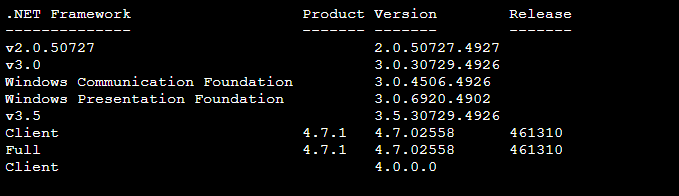$Lookup = @{
378389 = [version]'4.5'
378675 = [version]'4.5.1'
378758 = [version]'4.5.1'
379893 = [version]'4.5.2'
393295 = [version]'4.6'
393297 = [version]'4.6'
394254 = [version]'4.6.1'
394271 = [version]'4.6.1'
394802 = [version]'4.6.2'
394806 = [version]'4.6.2'
460798 = [version]'4.7'
460805 = [version]'4.7'
461308 = [version]'4.7.1'
461310 = [version]'4.7.1'
461808 = [version]'4.7.2'
461814 = [version]'4.7.2'
528040 = [version]'4.8'
528049 = [version]'4.8'
}
# For One True framework (latest .NET 4x), change the Where-Object match
# to PSChildName -eq "Full":
Get-ChildItem 'HKLM:\SOFTWARE\Microsoft\NET Framework Setup\NDP' -Recurse |
Get-ItemProperty -name Version, Release -EA 0 |
Where-Object { $_.PSChildName -match '^(?!S)\p{L}'} |
Select-Object @{name = ".NET Framework"; expression = {$_.PSChildName}},
@{name = "Product"; expression = {$Lookup[$_.Release]}},
Version, Release
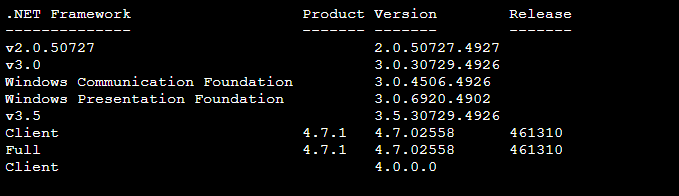
0 people found this article useful
0 people found this article useful